Thursday, April 17, 2008
Advanced Photoshop Magazine Issues 41-42 Magazines
Issue 42
Techniques
The latest and greatest techniques:
- Using photos as textures
- Advanced brush settings
- Split tones and key lighting
Issue 41
Techniques
The latest and greatest techniques:
- Hollywood poster effects
- Paint digital portraits
- Top ten Photoshop problems solved
Download:
Issue 41 from Rapidshare.com - | 01 | 02 |
Issue 41 from Depositfiles.com - | 01 | 02 |
Issue 42 from Rapidshare.com - | 01 | 02 |
Issue 42 from Depositfiles.com - | 01 | 02 |
Size per 195 Mb
Posted by Me@ At 10:42 PM
Labels: Adobe Photoshop
3D Panorama Cruise Virtual Reality on Adobe AIR
Download FLV
Posted by Rn@ At 7:38 PM
Labels: Adobe Air, Adobe Flex
http://lax-v300.lax.youtube.com/get_video?video_id=HzHHUn1K9bc&signature=20F74AA453E2E1BE3668772BDCF8E440493006DA.86AC367388B3EE2D0E17BCBD9D29D2C8BEC8
Download FLV
Posted by Rn@ At 7:29 PM
Labels: Adobe Flex
photostylR

http://www.flauntr.com/
photostylR is an free online photoediting application that allows you to add hundreds of one click effects to your images. These include textures, light effects, colorations, filters, to frames and digital scrapbooking style layouts. Effects can be applied on top of each other, and the hundreds of effects add upto thousands of combinations. Images can be saved, stored, embedded and shared. All these services are for free. The service is also integrated with flickr
Posted by Rn@ At 7:21 PM
Labels: Adobe Flex, adobe Technologies
Google Web Desktop

http://www.flexdev.com.br/gwd/
Posted by Rn@ At 7:12 PM
Labels: Adobe Flex, adobe Technologies
Flex SQLAdmin

Flex SQLAdmin is now FREE!
I've decided to make the flex sqladmin application an open source project and is available for download from sourceforge.net
Read more about what I'm up to and for other Flex SQLAdmin updates here:
View sourceforge site to download
View Live Demo It's Back!
Posted by Rn@ At 6:55 PM
Labels: Adobe Flex
Yahoo! Maps Mashups
Publisher: Wrox (February 12, 2007) | ISBN-10: 0470097787 | PDF | 3,3 Mb | 353 pages
— Yahoo! Maps is the most innovative of the online mapping service, and provides robust APIs that allow developers to create their own map-based applications and services
— Reviews the simple, yet comprehensive Map APIs built on Ajax, JavaScript, Flash, and Flex and allow users to build amazing map applications
— Teaches readers mashup fundamentals (including REST, XML, and popular map-friendly Web services), how to develop tight and efficient mashups with the Ajax API, and how to enrich the mashup experience with the JavaScript-Flash API
— Explores map features such as panning and zooming, widgets, markers, overlays, and geocoding
— Includes fully implemented and guided mashups featuring flickr, HotJobs, Upcoming.org, real-time weather, traffic, video, and more
After download rename file to *.rar
DL: Depositfiles or Rapidshare
Posted by Rn@ At 6:52 PM
Labels: Adobe Air, Adobe Flex, adobe Technologies
Alert Thingy Out Now
Alert Thingy Out Now

Today we are excited to finally release Alert Thingy, our FriendFeed desktop client, into the world. Since the first screen shot appeared on TechCrunch a couple of weeks ago we have been very pleased at the level of interest and anticipation in this launch. For anyone who does not know, FriendFeed is a great website that brings together personal data streams from over 30 of the most popular websites, applications and social networks into one single feed. That means your latest Twitter, Flickr, Digg, Delicious and many more activity feeds in one place. Following the release of their API we are now able to deliver that data to your desktop via Alert Thingy.
Alert Thingy was only possible through the recent release of Adobe AIR which allowed us to leverage our familiar web skills of XHTML, CSS and AJAX to develop a cross platform desktop application. We were able to get from concept to working application within 1 week and would have been able to release sooner had we not been waiting for our code signing certificate (handy hint for anyone thinking of building an AIR app, apply for your CSC today).
We would like to thank the guys on the Adobe OnAir tour for their help in developing this application and giving us the opportunity to demo at the London event. Special thanks also to Bret Taylor and the folks at FriendFeed for their advice and support. Great API guys!
If you already have a FriendFeed account then get up and running with Alert Thingy in a few minutes by visiting alertthingy.com and clicking on the install button. Otherwise visit FriendFeed.com and sign-up for an account today.
If you are interested in Adobe AIR and how it may help your business please contact us and we would be happy to discuss your requirements.
Posted by Rn@ At 6:35 PM
Labels: Adobe Air, adobe Technologies
Aptana Studio plugin for Adobe® AIRTM 1.0 application development

Aptana Studio plugin for Adobe® AIRTM 1.0 application development
An integrated development environment for creating Adobe AIRTM (formerly code-named Apollo) applications. Adobe AIR allows developers to leverage their existing web development skills (HTML, JavaScript, Ajax, Flash, and Flex) to build and deploy rich Internet applications (RIA's) to the desktop. Compatible with Aptana Studio 1.1+.
"We are delighted with Aptana Studio's support for Adobe AIR. Ajax developers using Aptana Studio 1.1 and Adobe AIR can now build advanced rich Internet applications that deploy on the desktop and run consistently across operating systems. In addition, Ajax developers will save time building applications on Adobe AIR with Aptana's many productivity features including the AIR application export wizard and advanced Ajax code hinting. Aptana is making it easy to build Ajax-based applications for Adobe AIR." -Rob Christensen, Senior Product Manager of Adobe AIR
Watch the 'Developing on Adobe AIR with Aptana Studio' video on Adobe's web site or Aptana's Jaxer on AIR screencast.
New Aptana Studio Pro feature now available for the Adobe AIR plugin. Watch the screencast to find out more.
Step 1: Select Edition of Aptana StudioVisit the product page and download and install the version of Aptana Studio right for you: (click the image below:) You'll need to select the Professional or Community Edition, and choose to install Aptana Studio as a standalone product or a plugin into Eclipse. | Step 2: Install Adobe AIRTM SupportFollow the steps on the Aptana Start Page when
|
Aptana Studio Features
- Free and open source; cross-platform, stand-alone product or Eclipse plug-in
- File and project-based workflow with integrated FTP/SFTP
- Real-time, Wiki-based online help; Studio translated into multiple languages
- Scriptable using JavaScript ("Aptana Monkey")
- Backed by full-time developers; well over a million combined downloads
- Deep support (including cross-browser tips) for JavaScript, HTML, CSS
- Syntax highlighting, auto completion, code assist, error reporting, etc.
- Full support for JavaScript and CSS embedded within HTML; unified outlining
- Works with any JavaScript, incl. all Ajax libraries
- JavaScript debugger with live Firebug integration
Aptana Features for Adobe AIRTM
- Adobe AIR Project contains all necessary files for out-of-the box launching of Adobe AIR applications
- Export wizard for bundling and deploying Adobe AIR applications
- Support for running parts of your Adobe AIR application on the server using Jaxer
- Easy import of Ajax libraries into Adobe AIR projects
- Integrated content assist for the Adobe AIR SDK
- Includes the Adobe AIR runtime and SDK
- Certificate creation and management for signing Adobe AIR applications
- Help and online documentation
- Adobe AIR samples that can be previewed or imported as project
Adobe® AIRTM Features
- Create desktop applications using HTML/JS/CSS
- Support creation of transparent HTML windows. Developer can now create semi-transparent non-rectangular shaped HTML/JS based applications
- Local file system access. Applications can access and leverage local file system via File I/O API once installed
- Network detection API's
- Server monitoring framework-allows detection for server availability to support offline and occasionally connected applications
- Support cross platform icons
- Application update API's
- Multiple-window support
- Drag-and-drop and copy-and-paste
- Supports running popular Ajax frameworks
Posted by Rn@ At 6:32 PM
Labels: Adobe Air, adobe Technologies
A Brief History of Adobe LiveCycle
A Brief History of Adobe LiveCycle
"LiveCycle" is a pun on the word “life cycle”. At least for Adobe's branding team, it is meant to suggest the life cycle of business processes and customer interactions.
To IT operations teams the world over, it is Java J2EE-based server-side software that runs on most major operating systems (Windows, Linux, Solaris, AIX) and three major J2EE application servers (IBM WebSphere, BEA WebLogic, Red Hat JBoss). It is designed to integrate with and fit into exisiting enterprise infrastructure software such as databases (Oracle, IBM DB2, Microsoft SQL Server, Sun MySQL), directories (Microsoft Active Directory, Sun ONE, IBM Tivoli, Novell eDirectory) and e-mail (Microsoft Exchange, IBM Lotus Notes).
The name itself had its beginnings in "Live Paper Server". Along the way, it was also the "Intelligent Document Platform" or IDP.
Here is Google's News Archive Timeline for the word. First mention (in an Adobe context) occurs on June 8, 2004.
People who have installed and configured LiveCycle will notice "IDP" in the JNDI name of the LiveCycle data source (DS) IDP_DS. What is today 'Rights Management' was 'Policy Server' at one time and started life as "Enterprise Document Control" or EDC. Hence the JNDI name for the data source (DS) EDC_DS.
For Internet history buffs, the Wayback Machine is a good place to go snoop. Many of the links in this blog entry are to the Wayback Machine. If you get an error on your first try, it is probably because of trouble with intermediate proxy servers and caching. Try again and chances are that your request will succeed.
Four distinct stages are evident in LiveCycle's evolution so far although these stages overlap one another from a timeline perspective.
ONE-OFF SERVERS (2001 and earlier)
------------------------------------------------
Adobe's early efforts produced one-off server products that fit desktop functionality into a server model.
Content Server
April 10, 2001 press release announcing Content Server 2.0
Graphics Server
September 9, 2002 press release announcing Graphics Server 2.0
Distiller Server
December 17, 2001 press release announcing Distiller Server 5.0
Document Server
Oct 21, 2002 press release announcing Document Server.
Acrobat Elements Server
November 17, 2003 press release announcing Acrobat Elements Server.
ENTERPRISE PLAY WITH ACQUISITIONS (Jan 2002 - May 2004)
----------------------------------------------------------------------------------
Adobe starts implementing a planned enterprise strategy, driven by acquisitions.
Accelio Corporation (formerly JetForm)
http://www.accelio.com
February 1, 2002
Announces plan to acquire Accelio Corporation of Ottawa, Canada. It described itself as "a leading global provider of Web-enabled business process solutions". Accelio's technology and experience formed the basis for Form Server and Form Designer. Accelio's sizable Professional Services team also formed the core of Adobe's Professional Services team, since renamed Adobe Consulting.
April 15, 2002
Completes the acquisition.
For a detailed story on the acquisition, please see the September 2004 issue of Canadian Business magazine online.
Yellow Dragon Software
http://www.yellowdragonsoft.com
November 5, 2003
Adobe acquires Yellow Dragon Software of Vancouver, British Columbia, a self-described " leader in the development and implementation of ebXML, an open standard technology".
Q-Link Technologies, Inc.
http://www.qlinktech.com
May 3, 2004
Adobe acquires Q-Link, a privately held company based in Tampa, Florida. At their website, it claimed to have the "leading Business Process Management development platform and the fastest solution for delivering process-driven applications." This technology formed the basis of LiveCycle Workflow/Process Management.
6.0 Release August 2004
First release was numbered 6.0 to synchronize with the then shipping version of Adobe Acrobat which was 6.0 (PDF 1.5). Also, the previous release of Form Server from Accelio (C++ based) was 5.0 although Form Server 6.0 was a re-write.
- Form Manager
- Form Server
- Reader Extensions Server
BRAND LIVECYCLE WITH INDIVIDUAL PRODUCTS (June 2004 to May 2007)
----------------------------------------------------------------------------------
The brand "LiveCycle" is devised and introduced. All products are now prefixed with LiveCycle, for example, LiveCycle Policy Server.
7.0 Release July 2005
Form Server renamed to Forms, and the word "Server" removed from Reader Extensions Server.
New products added to the family :
- Policy Server
- Document Security
- Workflow
- Assembler
- Barcoded Forms ST (stand alone, Windows-only)
An Adobe press release from September 6, 2005
7.2 Release November 2006
J2EE Clusters now supported although configuration is manual.
New products added to the family:
- Print
- PDF Generator
COMMON SERVICE ARCHITECTURE (June 2007 to today)
-----------------------------------------------------------------------
Enterprise Suite (ES) (8.0) June 2007
Major re-architecture towards SOA, document service container introduced, Form Manager shelved, added Flex-based Workspace and Eclipse-based Workbench IDE. Installation simplified with a robust LiveCycle Configuration Manager (LCM). Solution Components (formerly called "products") aware of each other.
Policy Server renamed to "Rights Management". Document Security renamed to "Digital Signatures". Barcoded Forms ported to J2EE and runs on all supported operating system platforms.
All solution components now has a "LiveCycle prefix and an "ES" suffix, for example, LiveCycle Rights Management ES.
ES Update 1 (8.2)
Not yet released, LiveCycle enters the 64-bit world with support for 64-bit JDKs from Sun (HotSpot), IBM (J9) as well as BEA (JRockit). It will be IP v6-compliant. LiveCycle Configuration Manager (LCM) will now automatically configure a J2EE cluster.
Posted by Rn@ At 6:22 PM
Labels: Adobe Flex, adobe Technologies
Understanding Flash Player 9 April 2008 Security Update compatibility
Understanding Flash Player 9 April 2008 Security Update compatibility

Adobe released a security update for Flash Player 9 (Flash Player 9,0,124,0) on April 8, 2008, to strengthen the security of Adobe Flash Player for our customers and end users, and to provide further mitigations for previously disclosed vulnerabilities. The Flash Player security update provides further mitigations for issues listed in the December 2007 Security Bulletin ABSP07-20 for DNS rebinding and cross-domain policy file vulnerabilities, and Security Advisory APSA07-06 for cross-site scripting vulnerabilities in SWFs.
Customers are advised to review the following Flash Player updates to determine if their content will be impacted, and to begin implementing necessary changes immediately to help ensure a seamless transition. This document provides an overview of the upcoming Flash Player changes, links to TechNotes, and relevant documentation to help you better prepare.
If any of the following situations apply, you should read this article in detail:
- You use sockets or XMLSockets, regardless of the domain to which you are connecting
-
or
You provide access to content on remote domains as a web service provider
- You have SWFs that are exported for Flash Player 7 (SWF7) or earlier that communicate with the hosting HTML by any means
- You use "javascript:" through network APIs to communicate outside a SWF
Adobe also recommends that customers subscribe to the Security Notification Service to receive e-mail notification for the final security bulletin and advisory releases.
A socket policy file will always be required for all socket connections
This security update will make the optional socket policy file changes introduced in Flash Player 9,0,115,0 mandatory. A socket policy file is a policy file deployed by a socket. The default socket meta-policy is "all", so socket policy files can be loaded from the socket master policy port (843) or from a custom port.
Note that with this change in Flash Player, HTTP policy files will no longer permit socket access. Flash Player has two types of policy files: HTTP policy files that are crossdomain.xml files on a server and define whether SWFs from other domains can load that server's content; and socket policy files, which define what ports Flash Player can connect to via socket or XMLSocket connections. In the latest Flash Player, the rules regarding socket policy files have changed.
These changes support the goal of DNS hardening, which helps to ensure that ActionScript cannot be used as a means for a DNS rebinding attack (as referenced in Security Bulletin ABSP07-20) that could result in an unauthorized socket connection. In the previous update (Flash Player 9,0,115,0), implementing socket policy files was optional; violations of the strict policy file rules result only in warnings in Debug versions of Flash Player. In this update of Flash Player, these warnings are now errors and SWF files that depend on the older socket policy rules may stop functioning as intended.
Flash Player 9,0,115,0 introduced the following concepts:
- Socket master policy files, which are served from the fixed TCP port number 843 (this provides a standard port to serve a socket policy file from a host)
- Socket meta-policies, a "policy on policies" that allows a server administrator to designate what socket policy files are permitted to exist on a server
- Strict socket rules, which require a socket policy file for socket connections
What is impacted?
Any content using sockets or XMLSockets, including configurations in which the following is true:
- A SWF is currently relying on a crossdomain.xml file in the root directory of a web server to authorize socket connections back to the same host on ports greater than 1024
- A SWF attempts a socket or XMLSocket connection back to its own host without performing a
loadPolicyFilecall to retrieve a socket policy file - A SWF attempts a socket or XMLSocket connection back to its own host and loads a policy file that does not list its own domain within the allowed domains
What do I need to do?
Impacted customers should first review the socket policy files section of the Flash Player Developer Center article, Policy file changes in Flash Player 9, in order to learn the new rules and changes. For details on how to determine if your site is affected by this change, see the following TechNote (kb403364): Sockets no longer functional in Flash Player versions greater than 9,0,115,0.
To update your content, you need to create a socket policy file to permit connections to the host socket. The policy file can be served from either the socket master policy port 843 or from the destination port of the socket connection. The socket policy file will need to include all domains that are allowed to connect to the socket, including itself. If the socket policy file is hosted from the master policy file location, be sure to include meta-policies where socket policy files are allowed to be located. You may need to check that your content performs a loadPolicyFile call to ensure that Flash Player is aware of where to load the policy file from. Use the instructions for configuring policy file logging in Tech Note kb403364 to verify your changes.
A policy file will be required to send headers across domains
At this time, Flash Player allows SWFs to set arbitrary HTTP request headers on GET and POST requests, with the exception of the blacklist of prohibited headers. The April 2008 Flash Player update adds a new security feature to perform a cross-domain policy file check before allowing SWFs to send headers to another domain. This change helps improve web site security by helping to defend against malicious HTTP headers sent by content from other domains. The feature will also help to mitigate a potential UPnP issue (VU#347812) in which routers fail to correctly handle unexpected header values.
In order for a SWF to send a header anywhere other than its own host, the origin domain of the SWF must have explicit permission from the host to which the header is being sent, in the form of a policy file. The existing policy file model will apply, with the same file locations and ActionScript APIs, but a new syntax will be required. To specify header-sending rights, use this new tag:
Flash Player will continue to allow any header not on the blacklist to be sent to the host of the SWF, and additional headers will be added to the blacklist as needed. As a result of this new security feature, the HTTP Authorization header, which was added to the blacklist in Flash Player 9,0,115,0, will be removed from the blacklist but will follow the new cross-domain policy file rules.
What and who is impacted?
The following are impacted:
- Any application that is sending custom HTTP headers to a different domain or host than the sending SWF's origin, using the ActionScript 2.0
XML.addRequestHeaderorLoadVars.addRequestHeadermethods, or the ActionScript 3.0URLRequest.requestHeadersproperty - Web service providers that wish to make their services available to Flash based applications hosted on another domain
- Applications that were impacted by the restriction on HTTP Authorization headers in Flash Player 9,0,115,0
What do I need to do?
Impacted customers should arrange for a policy file to be added or updated to include the new header policy tags on the site to which the headers are being sent. Additionally, if the crossdomain.xml policy file is in a non-default location—a directory other than the server's document root—customers may need to add an ActionScript call to loadPolicyFile and republish the affected SWFs.
As a reminder, Adobe strongly encourages customers to implement meta-policy tags within crossdomain.xml in preparation for future changes to cross-domain policy file behavior. The meta-policy file is optional in Flash Player 9,0,115,0 and will throw a security warning but is expected to become mandatory and throw a security error in a future release.
For more details on the new cross-domain policy file tag and syntax, and affected APIs, see the following TechNote (kb403185): Arbitrary headers fail to be sent from the Flash Player to a remote domain.
The allowScriptAccess default will always be "sameDomain"
The allowScriptAccess default, which is used when the parameter is not specified, will be updated from "always" to "sameDomain" for all SWFs version 7 and earlier. This changes the behavior of older SWFs to match the current security model and provide greater security by default. The allowScriptAccess permission mechanism is an HTML property of the and
Posted by Rn@ At 6:18 PM
Labels: Adobe Flash, adobe Technologies
Adobe Product Security Incident Response Team (PSIRT)
Security Bulletins - April 2008


We’ve just released two security bulletins – first and foremost, there’s a Flash Player update announced in APSB08-11 that provides solutions for previously disclosed vulnerabilities (including the PWN2OWN Contest issue reported by Shane Macaulay) in Flash Player version 9.0.115.0 and earlier, and 8.0.39.0 and earlier. This is the update we’ve referred to in a couple of earlier posts. These potential vulnerabilities could allow someone who successfully exploits them to take control of the affected system, so we recommend users update to the latest version of Flash Player (ideally 9.0.124.0) available for their operating system by downloading it from the Player Download Center.
There are also security enhancements that provide further mitigations for the previously disclosed DNS Rebinding (CVE-2007-5275), cross-domain policy file (CVE-2007-6243), and port-scanning (CVE-2007-4324) issues listed in Security Bulletin APSB07-20 (originally posted on December 18, 2007) and the cross-site scripting issues (CVE-2007-6637) listed in Security Advisory APSA07-06 (originally posted on December 23, 2007). Per our previous guidance about these potential issues, it’s recommended that content developers review this Adobe Developer Center article to determine if the security enhancements may affect their content, and begin implementing any necessary changes.
We’d like to thank all the researchers who reported the issues covered by this update – all the details are in the ‘Acknowledgments’ section, but we’d like to emphasize that we really appreciate the cooperation and help.
We also released a Security Bulletin for ColdFusion, APSB08-12 that resolves a pretty basic bug in the remoting-config.xml file that controls the access level to CFC methods for Flex 2 Remoting.
*This posting is provided "AS IS" with no warranties, and confers no rights.*
Posted by Rn@ At 6:11 PM
Labels: adobe Technologies
Adobe Photoshop CS3 Direct Link



Download :
 http://adress.ir/download.php?id=748
http://adress.ir/download.php?id=748Password For Download: adobefamily.blogspot.com
Fix:
http://rapidshare.com/files/10469279/Adobe.Photoshop.CS3.30.dayTrial.to.FulL.rar
Posted by Me@ At 4:37 PM
Labels: Adobe Photoshop
170 set of Photoshop Shape

170 set of Photoshop Shape | 50 mb (100mb after unrar)
 http://rapidshare.com/files/68621340/GFXAdobePhotoshopShapes.rar
http://rapidshare.com/files/68621340/GFXAdobePhotoshopShapes.rar
Posted by Me@ At 4:32 PM
Labels: Adobe Photoshop
24 Photoshop Actions

24 Photoshop actions | 3.1 Mb | With caps
 http://rapidshare.com/files/1845196/photoAC.rar
http://rapidshare.com/files/1845196/photoAC.rar
Posted by Me@ At 4:27 PM
Labels: Adobe Photoshop
Rons Fog Brushes For Photoshop

Rons Fog Brushes For Photoshop
Size: 14.18 MB
Professional photoshop brushes of Fog-easyway to simulate a wide variety of atmospheric effects if you’re trying to create an mood or atmosphere to inspire a range of feelings from solitude to serenity, then Rons Fog will be perfect!
 http://rapidshare.com/files/103233828/Rons_Fog_Brushes_For_Photoshop.rar
http://rapidshare.com/files/103233828/Rons_Fog_Brushes_For_Photoshop.rar
Posted by Me@ At 4:26 PM
Labels: Adobe Photoshop
Photoshop Creative Volume 1

You can quickly search for individual articles or the entire database of issues.
DVD contains important resource files for you to recreate the tutorials on your PC.
Simple to use, an invaluable collector's edition for all Photoshop enthusiasts.
All issue are in full PDF versions.
 http://rapidshare.com/files/94427659/PsCMVol1n2.rar
http://rapidshare.com/files/94427659/PsCMVol1n2.rar Posted by Me@ At 4:25 PM
Labels: Adobe Photoshop
PhotoshopCafe Collection

Includes:
Photoshopcafe Photoshop CS Secret For Digital Photographers
Photoshopcafe How to Wow With Flash 2CD
Photoshopcafe Final Cut Pro Essentials Learn To Edit Video Like a Pro DVD
Photoshopcafe Photoshop Secrets Wacom Tablets and Photoshop CS2 CD ISO
Photoshopcafe Photoshop Secrets Wacom Tablets and Photoshop CS3 CD ISO
Photoshopcafe PhotoshopSecrets CS2 For Digital Photographers CD
Photoshopcafe Photoshop CS2 Type Effects
Photoshopcafe LIVE
Photoshopcafe Dreamweaver And Photoshop Integration
Photoshopcafe Special FX Video
Size:4.8 GB
 http://www.filefactory.com/file/4824d3/
http://www.filefactory.com/file/4824d3/
Posted by Me@ At 4:23 PM
Labels: Adobe Photoshop
Photoshop Cs 3 (extended) Portable

Adobe Photoshop CS3 beta is an unfinished version of the application that we are making available to you now, to enable you to work natively on the latest hardware and operating system platforms prior to our ultimate release of the final product.
Photoshop cs 3 portable
Size: 50 MB
 http://rapidshare.com/files/31196393/PSCS3...YLITTEL_MAN.rar
http://rapidshare.com/files/31196393/PSCS3...YLITTEL_MAN.rarpassword:- montdyatna.com
Posted by Me@ At 4:09 PM
Labels: Adobe Photoshop
Creative Suite 3 Integration: Photoshop, Illustrator, InDesign, Dreamweaver, Flash Pro, Acrobat, Bridge and Version Cue
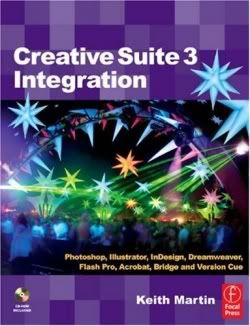
Download (76.4Mb):
http://rapidshare.com/files/98993440/Creative.Suite.3.Integration.rar
Mirror:
http://www.megaupload.com/?d=J7Z6U0WU
Rar pass: www.ebooksdb.com
Posted by Rn@ At 3:30 PM
Labels: Adobe Flash, adobe Technologies
MACROMEDIA BREEZE v5.1 SP2 MULTILANGUAGE
Breeze is a rich web communication system that lets you reach your audience anytime with engaging multimedia content. And, because Breeze is deployed using Adobe Flash Player, already installed on more than 97% of browsers worldwide, your audience can join your Breeze online meetings, training courses and on-demand presentations instantly.
Download PDF Overview (3.5MB)
Download from RapidShare: | 1 | 2 | 3 | 4 | 5 |
Download from Depositfiles: | 1 | 2 | 3 | 4 | 5 |
Posted by Rn@ At 3:07 PM
Labels: adobe Technologies
Adobe AIR for JavaScript Developers Pocket Guide
Adobe Dev Library | 2008-04-16 | ISBN: 0596518374 | 204 pages | CHM | 1,4 Mb
This book is the official guide to Adobe ® AIR[TM], written by members of the AIR team. With Adobe AIR, web developers can use technologies like HTML and JavaScript to build and deploy web applications to the desktop. Packed with examples, this book explains how AIR works and features recipes for performing common runtime tasks.
Part of the Adobe Developer Library, this concise pocket guide explains:
What Adobe AIR is, and the problems this runtime aims to solve
How to set up your development environment
The HTML and JavaScript environments within AIR
How to create your first AIR application using HTML and JavaScript
Ways to perform an array of common tasks with this runtime
Also included is a guide to AIR packages, classes, and command line tools. Once you understand the basics of building HTML- and JavaScript-based AIR applications, this book makes an ideal reference for tackling specific problems. It offers a quick introduction to a significant new development technology, which lets you combine the reach and ease of the Web with the power of the desktop.
easy-share
Adobe Captivate v3.0.0.580
Adobe® Captivate™ 3 software enables anyone to rapidly create powerful and engaging simulations, scenario-based training, and assessments without programming or multimedia skills. Based on industry-leading Adobe Flash® software, Adobe Captivate 3 automatically generates interactive Adobe Flash Player compatible content for easy online distribution and access. Using Adobe Captivate software’s simple point-and-click user interface and automated features, learning professionals, educators, and business and enterprise users can easily record onscreen actions,add eLearning interactions, create complex branching scenarios with feedback options, and include rich media.
Key Features:
* Multimode recording. Save time and generate robust software simulations with multiple learning modes in a single recording session, including demonstration of the procedure, a simulation for practicing the steps, and an assessment.
* Randomized quizzing and question pools. Improve learner assessments by randomly drawing questions from a set of question pools. Shuffle the answer options for multiple-choice questions so that the answers are displayed in a different order each time.
* Rollover slidelets. Provide additional just-in-time information on Adobe Captivate slides by displaying media-rich content such as images, text, audio,and video when the learner moves the mouse over a hotspot.
* XML export and import. Simplify the localization process of projects; export captions to a text or XML Localization Interchange File Format (XLIFF) file. Import the translated text file into a copy of the original project file.
* Integrate with eLearning tools and learning management systems (LMSs). Leverage existing resources by integrating simulations with other eLearning tools. Adobe Captivate supports SCORM 2004, SCORM 1.2, AICC, and PENS, making it easy to deploy eLearning packages through any LMS. In addition, leverage simulations with Adobe Acrobat® Connect™ Professional, Adobe Presenter, and the Questionmark Perception assessment tool.
* Automated rerecording. Quickly update content and automatically rerecord entire procedures in most web applications after the user interface has been modified or localized (Internet Explorer only).
* Scenario branching. Increase learning effectiveness with branching to customize content in response to viewer actions; improve your workflow with branching view enhancements such as grouping and zoom.
* Animation effects. Create professional-looking learning content with support for animated slide transitions and PowerPoint animations. Adobe Captivate 3 imports PowerPoint (.ppt) files while converting PowerPoint slides to SWF files and retaining the animation effects.
* Rich media support. Create engaging eLearning experiences by incorporating audio and video, including MP3, AVI, FLA, SWF, and FLV files.
* Audio recording with preview. Synchronize audio easily with slides and timed objects. Adobe Captivate enables you to record the narration while previewing the current slide with animation effects in real time.
* Streamlined workflow and usability enhancement. Work faster with a wide variety of streamlined workflows and usability enhancements, including find and replace, enhanced screen recording for capturing screen activity, a real-time recording mode for quick-anddirty demos, improved LMS integration, multipurposing of quiz slides, and reduced SWF file size.
* Deliver rich training and eLearning content to virtually anyone, anytime, anywhere. Harness the power of Adobe Flash technology. In Adobe Captivate, create high-quality content while maintaining a small file size. E-mail projects, or post them on a website, intranet, blog, or online help system, or generate PDF documents with media clips. Deliver rich, interactive projects through Flash Player, which is already installed on more than 97% of Internetconnected desktops—no cumbersome software downloads required.
Part 1
Part 2
Part 3
Mirror:
Part 1: http://www.megaupload.com/?d=J7FL0C9V
Part 2: http://www.megaupload.com/?d=8UUAZN1U
Part 3: http://www.megaupload.com/?d=1GI7Z9NR
Download from Depositfiles
http://depositfiles.com/files/1380980
http://depositfiles.com/files/1380989
http://depositfiles.com/files/1381024
Posted by Rn@ At 2:54 PM
Labels: adobe Technologies
Foundations of Popfly: Rapid Mashup Development
Apress | 2008-01-28 | ISBN:1590599519 | PDF | 194 pages | 10,9 Mb
Mashups are big; everybody and their dog are creating new and interesting ways of combining information on the Web. But if all the talk of APIs and complex code leaves you cold, you’ll be pleased to meet Microsoft Popfly. Popfly was created as a tool for designers to build mashups in a visual manner, rapidly, without needing to know any code. By simply dragging out “blocks” that represent services such as Flickr onto your workspace and then drawing connection lines between them, you can create a mashup. It’s as easy as that!
Get Popfly and Silverlight up and running on your computer, and then learn how to use the Popfly Mashup Creator and Popfly Web Page Creator to share your mashups with the world. Author Eric Griffin will introduce you to Popfly and show you everything you need to start creating your own hybrid web applications.
Build mashups visually without the need to know any code.
Leverage technologies such as Flickr and Google Maps.
Save your creation as a Vista Sidebar Gadget.
What you’ll learn
How to get Popfly and Silverlight up and running on your computer
How to use the Popfly Mashup Creator
How to combine blocks to create mashups
How to create web pages in the Popfly Web Page Creator
How to share your mashups with the world
How to save your mashups on your Vista desktop
Who is this book for?
Designers (and developers) who want to quickly and easily create mashups in a visual environment
Related Titles
Pro Web 2.0 Mashups: Remixing Data and Web Services
Creating Mashups with Adobe Flex and AIR
easy-share
Posted by Rn@ At 2:51 PM
Labels: Adobe Flex, adobe Technologies
AJAX, Rich Internet Applications, and Web Development for Programmers
Prentice Hall PTR | 2008-02-08 | ISBN: 0131587382 | 1040 pages | PDF | 23,7 Mb
The practicing programmer's DEITEL® guide to AJAX, Rich Internet Applications, and web-application development
This book applies the Deitel signature live-code approach to teaching Web 2.0 application development. The book presents concepts in the context of more than 180 fully tested programs (18,000+ lines of code), complete with syntax shading, detailed descriptions, and sample outputs. It features hundreds of tips that will help you build robust applications.
Start with a concise introduction to XHTML, CSS, and JavaScript before rapidly moving on to more advanced client-side development with DOM, XML, AJAX, JSON, and other RIA technologies. Then proceed to server-side development with web servers, databases, PHP, Ruby on Rails, ASP.NET, JavaServer Faces, and web services. When you're finished, you'll have everything you need to build Web 2.0 applications.
The DEITEL Developer Series is designed for practicing programmers. The series presents focused treatments of emerging technologies, including .NET, JavaTM, web services, Internet and web development, and more.
Practical, example-rich coverage of:
Web 2.0
XHTML, CSS, JavaScript
DOM, XML, RSS
AJAX-Enabled Rich Internet Applications
JSON, Dojo, Script.aculo.us
Adobe® Flash CS3 and Flex
Web Servers (IIS and Apache)
Database (SQL, MySQL, ADO.NET and Java DB)
PHP, Ruby on Rails
ASP.NET, ASP.NET AJAX
JavaServer Faces (JSF)
SOAP-Based Web Services in Java
REST-Based Web Services in ASP.NET
Mashups
And more...
Posted by Rn@ At 2:49 PM
Labels: Adobe Flex, adobe Technologies
Adobe Creative Suite 3 Master Collection (2008 RELEASE)
With latest support for Mac and Windows systems
Finally it's here the much anticipated Adobe Creative Suite 3 Master Collection you are all been waiting for! Adobe Creative Suite 3 Master Collection (with suggested online retail price of $2,499.00) combines —- for the first time ever —- all the tools you need to create content for print, web, interactive, film, video, and mobile devices in one value-packed offering. Here are some of the new features in the highly integrated, exceptionally productive tools in Master Collection. The latest and greatest creative tools: Discover new levels of creative opportunity and efficiency with all-new versions of professional Adobe tools for print, web, interactive, film, video, and mobile design. Expand your technical skills without breaking your budget. Adobe® Creative Suite® 3 Master Collection software combines the best of the Design Premium, Web Premium, and Production Premium editions into one value-packed offering. (Kalayaan: These ISO's are tried, true and intensively tested for us to enjoy!)
| “ | Highly efficient integration Work more productively than ever thanks to the exceptional integration of the tools in Master Collection. Come up to speed quickly with the help of the consistent interface across many of the creative tools — including the new Adobe-standard interface in Flash® — and easily exchange native file formats to streamline content creation across design disciplines. Import layered Photoshop® files into Illustrator®, InDesign®, Fireworks®, Flash, After Effects®, Adobe Premiere® Pro, and Encore®, or copy and paste from Photoshop to Dreamweaver®. Export InDesign files as XHTML to jump-start web designs in Dreamweaver. Paint video layers in Photoshop CS3 Extended, and then export to a variety of video formats, including FLV, to incorporate into a website or an After Effects or Adobe Premiere Pro project. And much more. Easy collaboration between designers and developers Produce rich, engaging content that can be freely deployed on the web and on a wide variety of mobile and other devices. Quickly copy motion to ActionScript™ 3.0 language to hand off to a developer working with Flash, or use scripts to automate tasks across components of the software. Master Collection offers robust features for producing and deploying cutting-edge content as well as improving efficiencies between designers and developers. Complete creative freedom Whether you need to produce printed brochures, compelling websites, rich interactive experiences, engaging mobile content, or stories told through motion and sound, find the perfect mode of expression for your ideas with Master Collection. You'll also find learning resources, CSS-based web page starting points, animation presets, and other support for quickly getting high-quality results in design disciplines you're just starting to explore. Tools to help your business grow Venture into new creative territory with Master Collection, which offers everything you need to excel in your core discipline as well as meet changing customer requirements and expand your creative business in new directions. Streamlined cross-media publishing Easily publish content to multiple media. Preview Photoshop, Flash, or Illustrator artwork for mobile devices using Device Central. Prepare audio in Soundbooth™, and then layer it over video in Adobe Premiere Pro — and export the result as FLV for use on a website. Repurpose InDesign layouts using XML, and export InDesign layouts as XHTML to open in Dreamweaver. Master Collection makes it easy to leverage your content for various final media. Standards-based professional output Master Collection meets your most rigorous output criteria, from high-quality print to high-definition video. It offers the professional output options you need for every design discipline, from print to web to video. Adobe's ongoing focus on open standards means your work can easily go wherever you want. Support for the latest Mac and Windows systems Experience the ultimate in performance by running Master Collection natively on Intel® based Macs and computers running Microsoft® Windows Vista™. Work smoothly on legacy PowerPC® based Macs and Windows® XP systems, as well. | ” |
Adobe InDesign CS3
Adobe InDesign® CS3 delivers powerful new productivity features, such as Multi-file Place and table and cell styles, as well as new creative effects, finer transparency controls, and gradient feathers that allow you to design sophisticated pages.
Adobe Photoshop CS3 Extended
Adobe Photoshop® CS3 Extended delivers more precise color-correction controls, more powerful cloning and healing tools, and advanced compositing capabilities — as well as support for 3D and motion-based content and image measurement and analysis tools.
Adobe Illustrator CS3
Discover dynamic new ways to explore, apply, and control color; work faster with new drawing tools and controls; and produce artwork for print, web and interactive, and mobile and motion designs with Adobe Illustrator® CS3.
Adobe Acrobat 8 Professional
Adobe Acrobat 8 Professional offers a streamlined, more intuitive interface as well as new features for server-based shared reviews and for preflighting and automatically correcting Adobe PDF files. Plus, enable commenting and forms completion in Adobe Reader® software, and enjoy support for enhanced JDF workflows.
Adobe Flash CS3 Professional
Enjoy a fast and fluid workflow with Adobe Flash® CS3 Professional, featuring a streamlined user interface, support for new ActionScript™ 3.0, advanced video tools, and new support for importing native Photoshop and Illustrator files with high fidelity.
Adobe Dreamweaver CS3
Discover Adobe Dreamweaver® CS3 and its full complement of new features, including CSS tools, Ajax components for building dynamic user interfaces, and new support for copying and pasting Photoshop comps into Dreamweaver layouts.
Adobe Fireworks CS3
Adobe Fireworks® CS3 dramatically accelerates web prototyping and image design. Enjoy timesaving enhancements, new prototyping tools, and impressive integration with Photoshop CS3, Illustrator CS3, Dreamweaver CS3, Flash CS3 Professional, and Adobe Flex™ software.
Adobe Contribute CS3
Free yourself from simple web edits with Adobe Contribute® CS3. Enable individuals or workgroups to quickly and easily edit and publish content to websites and blogs from a controlled, permissions-based application or from Microsoft Office applications — without learning HTML.
Adobe After Effects CS3 Professional
Adobe After Effects® CS3 Professional delivers innovative features that empower you to bring new dimension to your work. Design vector graphics inside the application, create more organic movements, and expedite delivery with enhanced Adobe application integration and new collaboration tools.
Adobe Premiere Pro CS3
Make every phase of video production more efficient with Adobe Premiere® Pro CS3. Save time with new editing enhancements, and achieve dramatic effects using improved slow motion with variable speed control.
Adobe Soundbooth CS3
Take command of your audio in film, video, and projects created in Adobe Flash with task-based tools to clean up recordings, polish voice-overs, customize music and sound effects, and much more. Adobe Soundbooth™ CS3 has an intuitive interface that helps you get the job done quickly without sacrificing creative control.
Adobe Encore CS3
Author once, and then output to multiple media types. Use a familiar Adobe interface to author a single Adobe Encore® CS3 project and then export to standard-definition DVDs, high-definition Blu-ray Discs, and interactive DVD-style SWF-based experiences for immediate use on the web.
Adobe OnLocation CS3 (Windows only)
Record directly to hard disk and shoot high-quality footage on location using new camera calibration and monitoring tools in Adobe OnLocation™ CS3. (Available in Master Collection for Windows and Master Collection for Mac. For Macintosh users, Adobe OnLocation requires Boot Camp and Windows® — purchased separately — or a separate Windows based computer.)
Adobe Ultra CS3 (Windows only)
Transform keying into a practical daily production tool for all types of video projects with Adobe Ultra® CS3. Create highly realistic background composites with drag-and-drop simplicity and customize hundreds of included virtual sets. Output in broadcast quality to a wide range of advanced file formats. (Available in Master Collection for Windows.)
Adobe Bridge CS3
Easily organize, browse, locate, and preview assets with Adobe Bridge CS3, which offers faster performance; customizable workspaces; nondestructive batch-editing of TIFF, JPEG, and camera raw files; playback of SWF and FLV files; and direct access to useful services such as Adobe Stock Photos.
Adobe Device Central CS3
Preview images, animations, and other content created in Photoshop Extended, Illustrator, Flash, and other Master Collection components using Adobe Device Central CS3, which lets you preview, test, and optimize your designs for a variety of mobile devices.
| “ | These ISO's are tried and true, if you dont deviate from the install information *see link below*. It is quite a lengthy install if you decide to install the entire package. ~~~ The ISO's were made from original Adobe DVD's ~~~ ~~~ Unrar to make the ISO then write it to dvd 16x +R before attempting to install this APP ~~~ ~~~ You will need to download the 'Install Information' from the link below ~~~ | ” |
DVD 1
Download DVD 1 part 01 here
Download DVD 1 part 02 here
Download DVD 1 part 03 here
Download DVD 1 part 04 here
Download DVD 1 part 05 here
Download DVD 1 part 06 here
Download DVD 1 part 07 here
Download DVD 1 part 08 here
Download DVD 1 part 09 here
Download DVD 1 part 10 here
Download DVD 1 part 11 here
Download DVD 1 part 12 here
Download DVD 1 part 13 here
Download DVD 1 part 14 here
Download DVD 1 part 15 here
Download DVD 1 part 16 here
Download DVD 1 part 17 here
Download DVD 1 part 18 here
Download DVD 1 part 19 here
Download DVD 1 part 20 here
Download DVD 1 part 21 here
Download DVD 1 part 22 here
Download DVD 1 part 23 here
Download DVD 1 part 24 here
--=oo0oo=--
DVD 2
Download DVD 2 part 01 here
Download DVD 2 part 02 here
Download DVD 2 part 03 here
Download DVD 2 part 04 here
Download DVD 2 part 05 here
Download DVD 2 part 06 here
Download DVD 2 part 07 here
Download DVD 2 part 08 here
Download DVD 2 part 09 here
Download DVD 2 part 10 here
Download DVD 2 part 11 here
Download DVD 2 part 12 here
Download DVD 2 part 13 here
Download DVD 2 part 14 here
Download DVD 2 part 15 here
Download DVD 2 part 16 here
Download DVD 2 part 17 here
Download DVD 2 part 18 here
Download DVD 2 part 19 here
Download DVD 2 part 20 here
Download DVD 2 part 21 here
Download DVD 2 part 22 here
Download DVD 2 part 23 here
Download DVD 2 part 24 here
Download DVD 2 part 25 here
Download DVD 2 part 26 here
Download DVD 2 part 27 here
Download DVD 2 part 28 here
Download DVD 2 part 29 here
Download DVD 2 part 30 here
Download DVD 2 part 31 here
Download DVD 2 part 32 here
--=oo0oo=--
DVD 3
Download DVD 3 part 01 here
Download DVD 3 part 02 here
Download DVD 3 part 03 here
Download DVD 3 part 04 here
Download DVD 3 part 05 here
Download DVD 3 part 06 here
Download DVD 3 part 07 here
Download DVD 3 part 08 here
Download DVD 3 part 09 here
Download DVD 3 part 10 here
Download DVD 3 part 11 here
Download DVD 3 part 12 here
Download DVD 3 part 13 here
Download DVD 3 part 14 here
Download DVD 3 part 15 here
Download DVD 3 part 16 here
Download DVD 3 part 17 here
Download DVD 3 part 18 here
Download DVD 3 part 19 here
Download DVD 3 part 20 here
Download DVD 3 part 21 here
Download DVD 3 part 22 here
Download DVD 3 part 23 here
Download DVD 3 part 24 here
--=oo0oo=--
DVD 4
Download DVD 4 part 01 here
Download DVD 4 part 02 here
Download DVD 4 part 03 here
Download DVD 4 part 04 here
Download DVD 4 part 05 here
Download DVD 4 part 06 here
Download DVD 4 part 07 here
Download DVD 4 part 08 here
Download DVD 4 part 09 here
Download DVD 4 part 10 here
Download DVD 4 part 11 here
Download DVD 4 part 12 here
Download DVD 4 part 13 here
Download DVD 4 part 14 here
Download DVD 4 part 15 here
Download DVD 4 part 16 here
Download DVD 4 part 17 here
Download DVD 4 part 18 here
Download DVD 4 part 19 here
Download DVD 4 part 20 here
Download DVD 4 part 21 here
Download DVD 4 part 22 here
Download here for INSTALL INFORMATION (YOU MUST HAVE THIS TO USE THIS APP!!)
--=oo0oo=--
MIRROR
MIRROR DVD 1
MIRROR DVD 2
MIRROR DVD 3
MIRROR DVD 4
Download here for INSTALL INFORMATION (YOU MUST HAVE THIS TO USE THIS APP!!)
--=oo0oo=--
RAR PASSWORD FOR ALL RARs: homebrew2000
--=oo0oo=--
Posted by Rn@ At 2:46 PM
Labels: Adobe Flash, adobe Technologies








