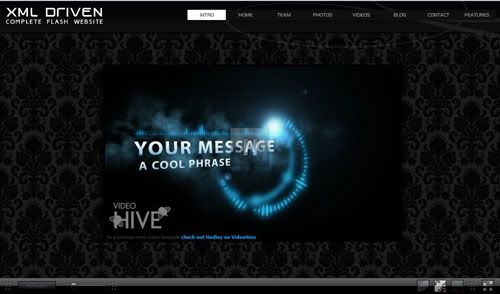LearnFlash.com - Building Websites In Flash CS3
In this video series, Flash guru Craig Campbell demonstrates how to create dynamic, interactive websites using Flash CS3 and ActionScript 3.
Detailed Video Descriptions
S1 - Introduction (Running Time: 1:19)
2 - Project Files (Running Time: 37 seconds)
3 - Building a Simple Website (Running Time: 15:05)
4 - Making it Work (Running Time: 13:43)
5 - Animated Transitions (Running Time: 13:53)
6 - One-Frame Websites (Running Time: 7:45)
7 - Attaching Movie Clips with ActionScript (Running Time: 14:56)
8 - ActionScript Transitions (Running Time: 10:30)
9 - Dynamic Transitions (Running Time: 19:06)
10 - Disabling Buttons (Running Time: 8:49)
11 - Simple Button Animations (Running Time: 9:01)
12 - Movie Clip Button Setup (Running Time: 12:52)
13 - Movie Clip Button Actions (Running Time: 10:47)
14 - Animating Multiple Buttons (Running Time: 7:05)
15 - ActionScript Button Animation (Running Time: 15:27)
16 - Multiple ActionScript Buttons (Running Time: 4:15)
17 - Button Instances (Running Time: 10:39)
18 - Building a Popup Menu (Running Time: 15:28)
19 - Coding the Popup Menu (Running Time: 12:56)
20 - Fixing a Glitch (Running Time: 11:01)
21 - Website Tour (Running Time: 2:44)
22 – Building the Menu (Running Time: 14:16)
23 – Animating the Menu (Running Time: 17:44)
24 – Animating the Highlight (Running Time: 8:20)
25 – Organizing Your FLA (Running Time: 4:33)
26 – Filling Out the Home Page (Running Time: 17:40)
27 – Animating the Home Page (Running Time: 15:31)
28 – Building the Products Page (Running Time: 13:43)
29 – Building Dummy Pages (Running Time: 6:11)
30 – Attaching the Home Page (Running Time: 8:12)
31 – Creating the Page Transitions (Running Time: 11:04)
32 – Building a Slideshow (Running Time: 14:23)
33 – Coding the Slideshow (Running Time: 13:52)
34 – Importing an External SWF (Running Time: 12:31)
35 – Preloading External Content (Running Time: 8:59)
36 – Adding Video (Running Time: 19:25)
37 – Laying Out the Contact Form (Running Time: 11:03)
38 – Contact Form PHP (Running Time: 15:58)
39 – Coding the Form (Running Time: 17:56)
40 – Fixing a Glitch (Running Time: 4:53)
41 – Building the Preloader (Running Time: 9:19)
42 – Coding the Preloader (Running Time: 9:06)
43 – Publishing and Customization (Running Time: 10:28)
44 – Uploading Your Website (Running Time: 3:11)
45 – Conclusion (Running Time: 1:39)S
Download
http://rapidshare.com/files/242133681/LearnFlash.com.Building.Websites.in.Flash.CS3.part01.rar
http://rapidshare.com/files/242133699/LearnFlash.com.Building.Websites.in.Flash.CS3.part02.rar
http://rapidshare.com/files/242134889/LearnFlash.com.Building.Websites.in.Flash.CS3.part03.rar
http://rapidshare.com/files/242134911/LearnFlash.com.Building.Websites.in.Flash.CS3.part04.rar
http://rapidshare.com/files/242165497/LearnFlash.com.Building.Websites.in.Flash.CS3.part05.rar
http://rapidshare.com/files/242165635/LearnFlash.com.Building.Websites.in.Flash.CS3.part06.rar
http://rapidshare.com/files/242165683/LearnFlash.com.Building.Websites.in.Flash.CS3.part07.rar
http://rapidshare.com/files/242166130/LearnFlash.com.Building.Websites.in.Flash.CS3.part08.rar
http://rapidshare.com/files/242165971/LearnFlash.com.Building.Websites.in.Flash.CS3.part09.rar
http://rapidshare.com/files/242166128/LearnFlash.com.Building.Websites.in.Flash.CS3.part10.rar
http://rapidshare.com/files/242312759/LearnFlash.com.Building.Websites.in.Flash.CS3.part11.rar
http://rapidshare.com/files/242171434/LearnFlash.com.Building.Websites.in.Flash.CS3.part12.rar
http://rapidshare.com/files/242171357/LearnFlash.com.Building.Websites.in.Flash.CS3.part13.rar
http://rapidshare.com/files/134681034/LearnFlash.com.Building.Websites.in.Flash.CS3.part14.rar