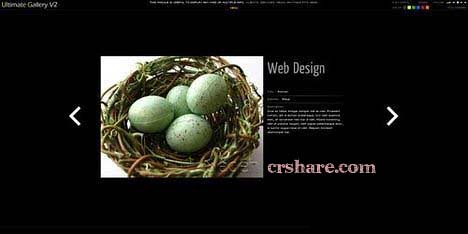Lynda.com - Creating a CSS Style Guide Hands-On Training [Tutorial] | 600 MB
Trainer: Laurie Burruss | Run Time: 3.52 hours | For Windows and Mac
A website is just a website unless it’s designed with a unique style. Creating a CSS Style Guide: Hands-On Training highlights the importance of a CSS style guide, which serves as an interface for the design team and a communication tool for the client. Laurie Burruss calls on her background as director of digital media at Pasadena City College and takes an informative, real–world approach to this topic. She shows how Dreamweaver CS4 can be used to develop a coherent site–wide emotion that boosts brand identity. The course culminates with building a working web style guide for professional use. Exercise files and a downloadable PDF quiz accompany the course.
Table of contents Introduction
Welcome 1:09 16.2 MB
Objective of this course 3:38 4.3 MB
Using the exercise files 2:11 1.6 MB
1. Setting Up
Starting Dreamweaver for the first time 3:38 3.0 MB
Defining a website 4:03 4.2 MB
Understanding the Dreamweaver interface 9:43 12.4 MB
Setting up a custom workspace 4:10 5.8 MB
Setting essential preferences 6:52 11.3 MB
2. Creating and Editing a Style Guide with HTML
Laying out a page in a text document 3:40 4.0 MB
Creating and saving a new document 3:27 4.3 MB
Inserting an image 8:22 9.5 MB
Marking up text using the Property Inspector 6:48 7.5 MB
Marking up text by hand 9:21 11.5 MB
Inserting, formatting, and selecting a table 8:16 10.1 MB
Creating links 12:26 13.8 MB
Styling a footer 4:34 8.3 MB
3. Creating Internal Styles
Using Modify Page Properties to create embedded styles 12:22 15.0 MB
Creating links with CSS 4:55 8.0 MB
Working with Code, Split, and Design views 4:58 5.2 MB
4. Previewing a Web Page in a Browser
Defining browsers to test a web page 2:24 3.6 MB
Previewing a web page in a browser 6:28 13.0 MB
5. Creating Custom Styles Using the Style List
Using a span tag to add a class and customize appearance 10:34 10.8 MB
Using the Tag Inspector to create and edit additional styles 6:10 8.9 MB
6. Creating and Editing an External Style Sheet
Exporting existing styles into an external style sheet 7:00 9.4 MB
Using the CSS Styles panel to add a new style 5:43 6.7 MB
Using the div tag to create a content container 11:08 17.9 MB
Overriding the default browser styles 2:46 3.5 MB
Applying padding and margins 4:57 6.2 MB
Styling header tags 5:34 8.3 MB
Creating and styling compound tags 5:12 8.0 MB
Editing preexisting rules 6:22 7.6 MB
7. Adding Professional Touches
Improving the Footer 5:12 9.1 MB
Commenting a CSS style sheet 7:00 6.7 MB
Creating a custom color palette 7:24 8.8 MB
Conclusion
Style sheet final review 3:06 2.9 MB
iNSTALL NOTES: 1) unpack
2) burn / mount
3) Play & Learn
mORE iNFO: http://www.lynda.com/home/DisplayCourse.aspx?lpk2=758
Download: http://uploaded.to/file/p1q4yc/Lynda.com.Creating.a.CSS.Style.Guide.Hands-On.Training_.txtUploaded.To
http://uploaded.to/?id=oqikg6
NetLoad
http://netfolder.in/folder.php?folder_id=VPEtKAy
http://uploading.com/files/4U3IES6N/i-lynccsg.rar.html
http://uploading.com/files/VLSFIBAH/i-lynccsg.r00.html
http://uploading.com/files/LAYZWMZE/i-lynccsg.r01.html
http://uploading.com/files/TUB3LE14/i-lynccsg.r02.html
http://uploading.com/files/QOSWP2CR/i-lynccsg.r03.html
http://uploading.com/files/QUGW9UH4/i-lynccsg.r04.html
http://uploading.com/files/44ZOWXPM/i-lynccsg.r05.html
http://uploading.com/files/PXLARVXB/i-lynccsg.r06.html
http://uploading.com/files/EOBS48HG/i-lynccsg.r07.html
http://uploading.com/files/W3YM2SCC/i-lynccsg.r08.html
http://uploading.com/files/INT0R84B/i-lynccsg.r09.html
http://uploading.com/files/EOH7XQO3/i-lynccsg.r10.html
http://uploading.com/files/0E3D91KN/i-lynccsg.r11.html
http://uploading.com/files/4JQAW25F/i-lynccsg.r12.html
http://uploading.com/files/6CANJSDI/i-lynccsg.r13.html
http://uploading.com/files/8XDULUH5/i-lynccsg.r14.html
http://uploading.com/files/GJBGIE40/i-lynccsg.r15.html
http://uploading.com/files/4PG3BGRN/i-lynccsg.r16.html
http://uploading.com/files/XMU27EYK/i-lynccsg.r17.html
http://uploading.com/files/1QVX1FT2/i-lynccsg.r18.html
http://uploading.com/files/019XW8J6/i-lynccsg.r19.html
http://uploading.com/files/KU2V9HNS/i-lynccsg.r20.html
http://uploading.com/files/RLUWVEDV/i-lynccsg.nfo.html
RS links for Win:
http://rapidshare.com/files/207955266/Lynda_-_Creating_a_CSS_Style_Guide_Hands-On_Training.zip
http://rapidshare.com/files/207958778/Lynda_-_Creating_a_CSS_Style_Guide_Hands-On_Training.z01