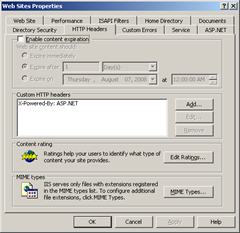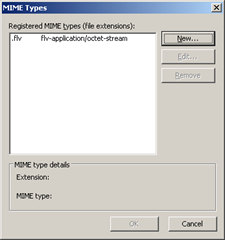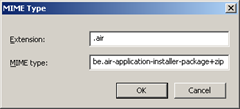In order to set up your IIS to serve Adobe AIR applications, you need to do few changes in your IIS configuration so it will handle additional MIME type. First of all find your IIS Manager in Control Panel\Administrative Tools:
When you double click on it it will open you a manager.
Select "Web Sites" or single web site that suppose to handle your AIR MIME, select Properties and it will populate Web Site Properties dialog.
Then, select HTTP Headers tab and on the bottom of it click MIME Types button, it will populate one more dialog:
In this dialog, select New and in new MIME Type dialog enter following:
- Extension: .air
- MIME Type: application/vnd.adobe.air-application-installer-package+zip
Then click OK, dialog will close. Another OK and you will close another dialog, and so on.
Well, you got your AIR MIME ready to use.